Uncover hidden market insights with MetaTrader 5
MT5 offers a wide range of features like advanced charting, market analysis, automated trading systems and more.
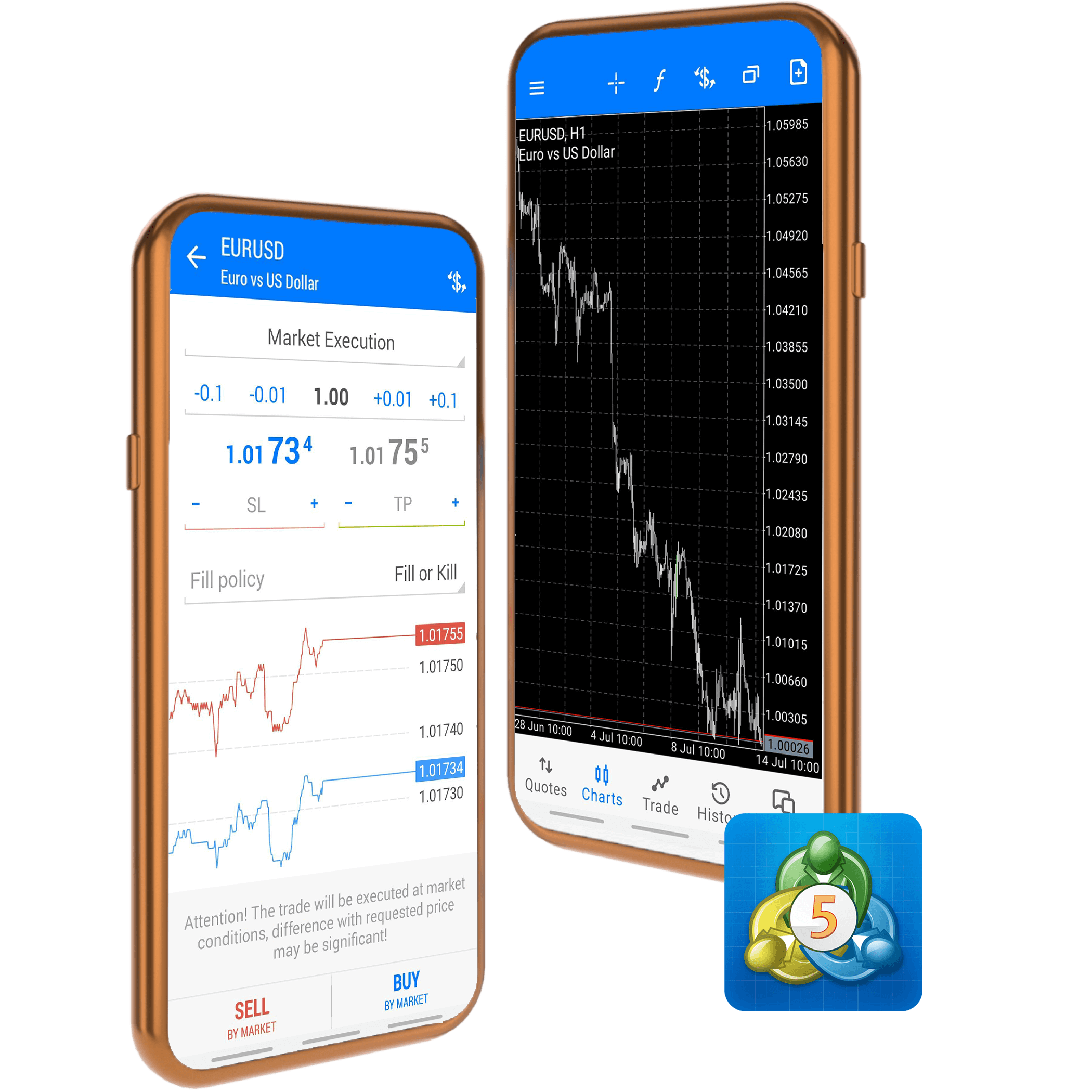
Perform technical analysis and trading operations seamlessly with MT5
Speedy
Fast execution, instant notifications and secure deposits & withdrawals.
Top tech
Trade the CFDs of your favourite instruments on MetaTrader 5 - from any device.
Low costs
No sign up fees, low-to-zero commission and tight spreads from 0.0 pips*.
MetaTrader 5 gives you access to all the tools you need
News' Sentiment
Spot opportunities and identify market moods.
Dow Jones Newswire
Real-time newsfeed with premium global insights.
Market Data
Curate assets by popularity, class or data-driven indicators.
Analytical Tools
Strengthen your trading strategies with powerful analytics.
Customisable Economic Calendar
Track historical sentiment data & prepare for future events.
Use MT5 on iOS & Android with MQ WebTrader
Trade from your phone or computer’s web browser the same way you would on the MetaTrader apps. You don’t need to download anything - just open and trade.

Questions about MT5
What is MetaTrader 5?
MetaTrader 5 is a trading platform developed by MetaQuotes Software for online trading in forex, contract for differences (CFDs) and futures markets.
MT5 provides tools and resources that allow traders to analyse price & place, to manage trades and to employ automated trading techniques.
What Equiti accounts can I use for MT5?
You can use Equiti Standard or Premier accounts to trade CFDs on MT5.
What products are on MT5?
You can go long or short when trading forex and CFDs in shares, indices, commodities, cryptos & ETFs on MT5 when you open a live trading account with Equiti.
See all CFD products
How do I login to MT5?
Open MT5 & enter your Equiti account details in the authorisation login box. If it hasn't popped up, you can also go to 'File'> 'Login to Trade account' and the login box will appear.
If you have yet to download MT5 - first you'll need to get your login number, password & access to the client portal (our server). Once you've opened an Equiti account, these details will be emailed to you & you'll be able to download MT5 on your preferred device.
What happens to my positions if I logout of MT5?
Open positions will not be closed if you logout of MT5 until an existing stop loss, take profit or stop out level is reached. Always make sure to monitor your trades and be aware of financing fees if you're rolling a position past trading hours.
What time zone does MT5 operate on?
MT5 always coincides with the NY close.
During 'daylight savings' (27.03.2022 - 30.10.2022) it will operate on GMT+3, and in winter on GMT+2.
Can I download a statement from MT5?
Yes, you can. If you'd like to download a statement, please follow these steps:
- Open the platform and login with your Equiti account details.
- Select the 'Account History' tab in the terminal.
- Right click in the middle of the terminal and select 'custom period'.
- Select the start and finish date for the tax year you need and press 'OK'. The history from the period selected will then fill the 'Account History' section.
- Right click again and select ‘Save Report’.


