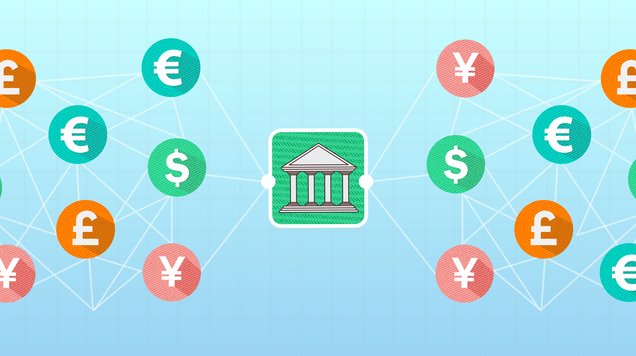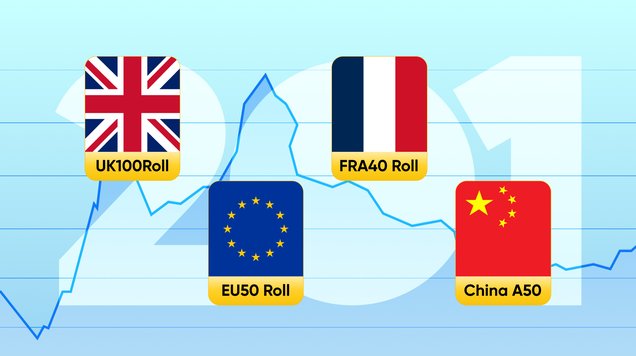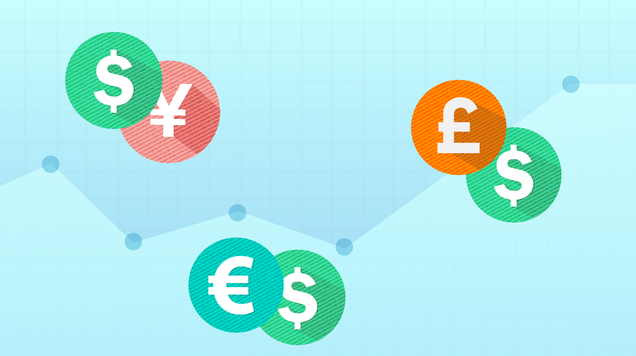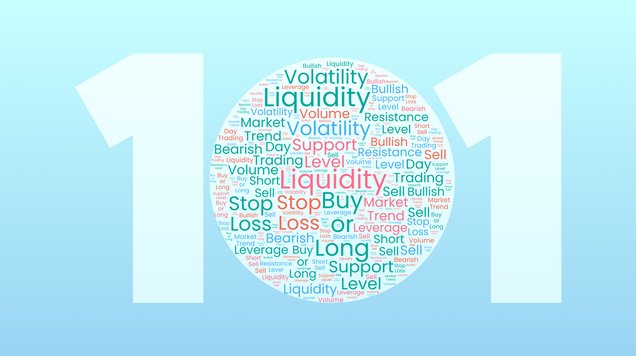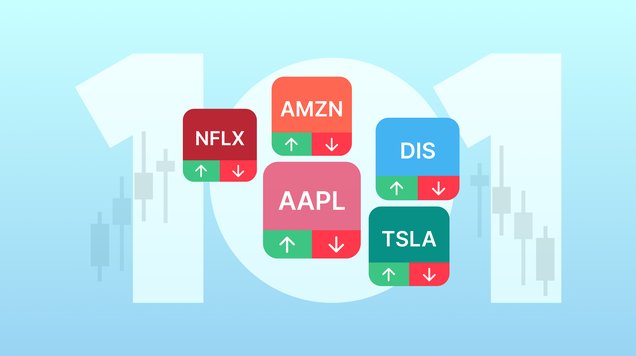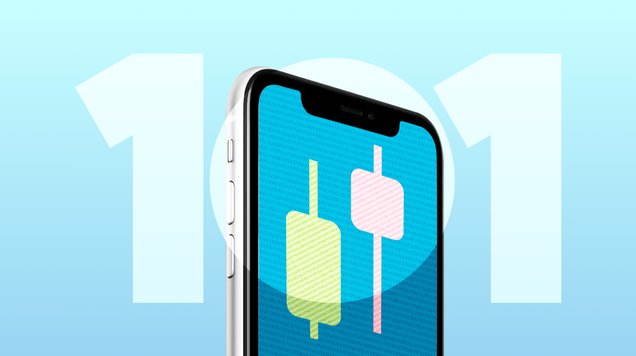Order Types
Read our guide to different order types that can help save time and manage risk.

With different order types, traders can manage risk effectively, spend less time monitoring the market and limit emotional bias in trading
Market orders allow immediate trading at the current price while pending orders let you schedule trades when a specific price is reached
Stop loss and take profit orders help limit losses and lock in profits at predetermined price levels
Limit orders are filled at the intended price or better, while stop orders are triggered at the intended price, but may also be filled at the current market price
Market Orders
A market order is the simplest of order types on a trading platform. Market orders allow traders to place trades immediately at the prevailing market price. If you are watching the market and are ready to enter or exit a trade at the current price, a market order will suffice.
However, it’s good to remember that market conditions can change extremely quickly, so your order might not be filled at that exact price if there is an electronic delay in the execution order - this means an order is ‘filled’ when your broker has obtained and confirmed the order volume at the given price.
There are two types of market orders: buy and sell. When you select ‘buy’ you are requesting that the broker purchases a specified amount of asset units at the current spot price or the next best price. When you select ‘sell’ you are requesting that the broker sells a specified amount of borrowed asset units at the current spot price or the next best price, this is with the intent of buying it back at a later time when the price has lowered to make profits and is sometimes referred to as “going short”.
It is important to note that all market orders are exposed to slippage risk; this occurs when the execution price may slightly differ from the price at which your order is filled. However, slippage can be positive or negative depending on the direction of price and can sometimes play into the trader’s advantage.
Slippage describes a difference in price caused by delays between making the order and the order going to market. You can always expect a fractional time difference (often in microseconds) between when you execute a trade and when the order is electronically received by the broker’s server. Since markets are highly volatile, the market price may have moved higher or lower by the time the broker’s server is executing the order. A trader with a strong, stable, and low latency internet connection can minimise slippage risk. HFT (High Frequency Trading) became popular in the last twenty years as it uses computer coding to set market orders that can provide a speedy advantage. Technology is rapidly advancing to minimise slippage, and many large brokers have built their servers close to major stock exchanges (such as NY3 by the New York Stock Exchange) to provide better executions speeds for their traders.
Pending Orders
Pending orders allow traders to execute and fill an order at a price level that is different to the current market price. This is for when you think an instrument is currently under or overvalued based on your market analysis, and you anticipate a change in its price will occur. Pending orders allow you to schedule a trade execution at a specific price or profit level.
For example, a trader could request the broker to buy 100 shares of a company when the price drops to $2. If the order is still active and the company’s shares drops to $2, the broker will immediately execute the order and buy 100 shares at that price. If it does not reach that price, this order would stay pending unless cancelled by the trader.
Let’s have a look at the 4 different types of pending orders.
Stop Loss Orders
Risk management is essential for every trader and a stop loss order is the a simple but effective risk management strategy. When a stop loss order is in place, a trade will automatically close or “stop out” when the market reaches a specified level. This approach allows traders to control potential losses when prices move unfavourably.
Let’s look at an example of a stop loss order in forex trading. In this example, EURUSD is priced at 1.0873, meaning 1 euro is equal to $1.0873, and after careful analysis, you speculate that the price will go higher to 1.0973.
Therefore, you decide to buy 1 lot (100,000 euros) and if price goes up as projected, you make $1,000 in profit. However, if the price falls, you could lose a larger amount of funds than you anticipated which could close out all your active trading positions if there are not enough funds in your account to keep them open. To protect yourself from downside risk, you set a stop loss order at 1.0823. If the price goes down to that level, the broker automatically closes the position, and you exit the market with a loss of $500 even if price continues falling further.
Trading without a stop loss is considered high risk as it exposes the trader’s funds and could lead to a margin call or even total loss of the invested funds. If you wish to trade without stop loss orders, please make sure you consult with a professional and keep an incredibly watchful eye over your open positions.
Take Profit Orders
In the same way that a stop loss order executes your trade when markets have moved against you, a take profit order executes your trade at a predetermined profiting price. Take profit orders are useful because they can help you capture profits before price trends reverse.
Using the above example of EURUSD, if the trader sets a take profit order at 1.0973 and price moves higher as expected, the broker would close the order at that price and credit the trader’s account with $1,000 profit.
Take profit orders can help traders to lock in profits if the price moves to the predicted direction, but it can also limit larger potential profits if the trade closes before the highest price level in a trend has been reached.
Trailing Stop Order
Stop loss orders also come with an optional feature called a trailing stop. When activated, the trailing stop feature allows for the automatic adjustment of the stop loss order in the direction of your trade when the price is moving favourably.
For example, if you bought one share at $200, set a take profit at $240 and stop loss at $190, you can add a trailing stop of say $20. This means that, if the share price rises to $220, the stop loss order would shift to $200 thereby maintain a $20-gap with the current price.
However if the price drops, the stop loss order would not adjust back downwards. Trailing orders are most effective if the company’s share price continues rising, as it will keep adjusting upwards and potentially lock in larger profits whilst maintaining the pre-set gap of $20 in case the price reverses.
Limit Orders
These order types allow a trader to set a specific price at which they want to buy or sell a financial asset. This can be useful for traders who want to enter or exit a trade at a specific price, or for those who want to take advantage of a price that they believe will be reached in the future.
Limit orders differ in that they will only ever be filled at the trader’s intended price or potentially, a price that would be even more favourable. A stop order however will be triggered at the intended price but could potentially be filled at the prevailing market price.
There are two types of limit orders. A buy limit and a sell limit. A buy limit is set below the market price and if market price drops to the specified price, a buy order will be executed. A sell limit is set above market price and if the price rises to the intended level, the sell order will be executed.
For instance, you want to buy Brent oil when its price drops from $80 per barrel to $70. You can set a buy limit order requesting the broker to buy you 1,000 barrels when the price drops to $70. The order will be pending until cancelled, or until the price drops to that level.